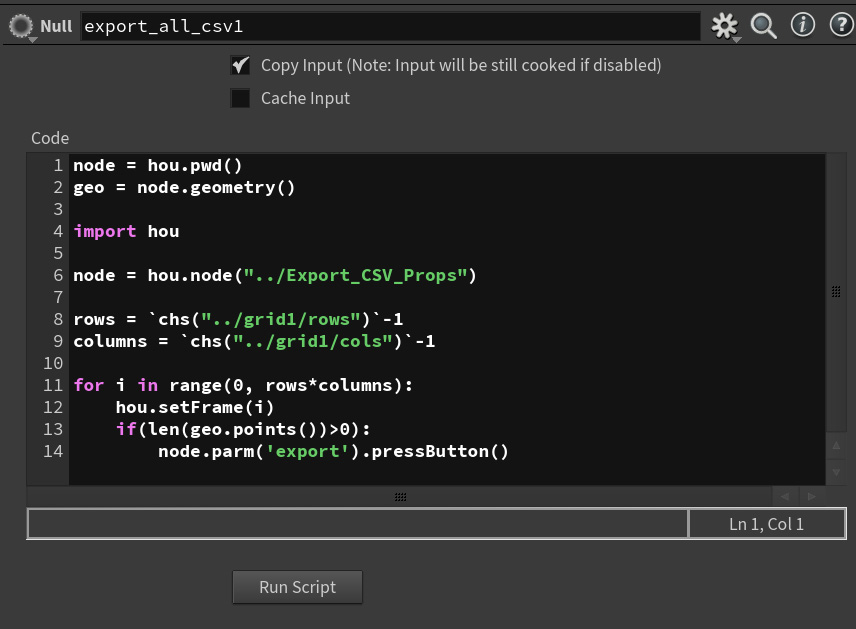ボタンを押した時だけ実行されるノードを作成する。
Nullノードを置き、Edit Parameter Interfaceのウインドウを出す。
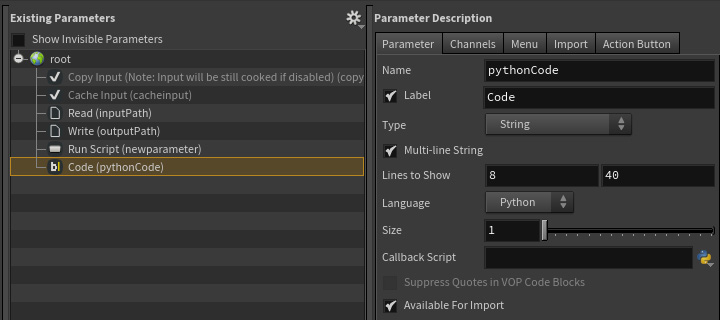
Stringを配置し、プロパティのTypeをStringにし、LanguageをPythonにする。ここでは変数名は「pythonCode」に。このStringの領域に実行したいコードを入力する。
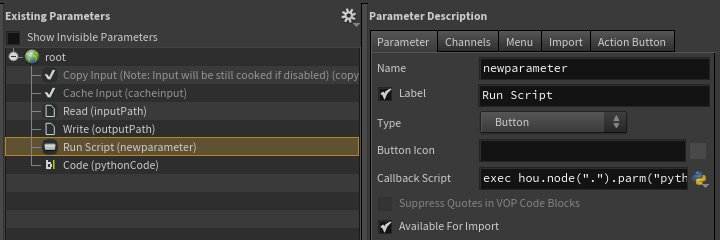
ボタンを配置し、Callback Scriptに以下のコードを入力。ボタンを押すとスクリプトが実行される。
exec(hou.node(".").parm("pythonCode").eval())このボタンをさらに違うPythonノードから実行したい場合は以下のように書く
node = hou.node("../null1/")
node.parm("newparameter").pressButton()